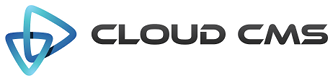| actionbar | object | | |
| actionbarStyle | string | top | The kind of actionbar to render for each item in the array. Either 'top', 'bottom', 'left', or 'right'. |
| animate | boolean | true | Up and down transitions will be animated |
| collapsed | boolean | | Field set is initially collapsed if true. |
| collapsible | boolean | | Field set is collapsible if true. |
| disabled | boolean | | Field will be disabled if true. |
| dragAndDrop | boolean | | If true, drag and drop is enabled for array items. |
| fieldClass | string | | Specifies one or more CSS classes that should be applied to the dom element for this field once it is rendered. Supports a single value, comma-delimited values, space-delimited values or values passed in as an array. |
| focus | checkbox | true | If true, the initial focus for the form will be set to the first child element (usually the first field in the form). If a field name or path is provided, then the specified child field will receive focus. For example, you might set focus to 'name' (selecting the 'name' field) or you might set it to 'client/name' which picks the 'name' field on the 'client' object. |
| form | object | | Options for rendering the FORM tag. |
| helper | string | | Field help message. |
| helpers | array | | An array of field help messages. Each message will be displayed on it's own line. |
| helpersPosition | string | below | Defines the placement location of the helper text relative to the control (either 'above' or 'below') |
| hidden | boolean | | Field will be hidden if true. |
| hideInitValidationError | boolean | | Hide initial validation errors if true. |
| hideToolbarWithChildren | boolean | true | Indicates whether to hide the top toolbar when child elements are available. |
| id | string | | Unique field id. Auto-generated if not provided. |
| label | string | | Field label. |
| lazyLoading | boolean | | Child fields will only be rendered when the fieldset is expanded if this option is set true. |
| legendStyle | string | button | Field set legend style. |
| optionLabels | array | | An array of string labels for items in the enum array |
| readonly | boolean | | Field will be readonly if true. |
| showMessages | boolean | true | Display validation messages if true. |
| toolbar | object | | |
| toolbarPosition | string | top | Location of the top-level toolbar to render for the array field. Either 'top' or 'bottom'. |
| toolbarSticky | boolean | | If true, the array item toolbar will always be enabled. If false, the toolbar is always disabled. If undefined or null, the toolbar will appear when hovered over. |
| toolbarStyle | string | button | The kind of top-level toolbar to render for the array field. Either 'button' or 'link'. |
| type | string | grid | Field type. |
| validate | boolean | true | Field validation is required if true. |
| view | string | | Allows for this field to be rendered with a different view (such as 'display' or 'create') |