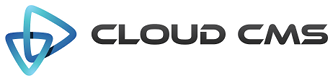Example 9
Drag-and-drop support for draggable table row re-ordering using the dragRows option.
Set dragRows to true to enable draggable rows within your table.
NOTE: This feature currently requires the datatables.net-rowreorder plugin as well as the core datatables.net library.
See the DataTables RowReorder Plugin for more information.
If you run into problems with the placement of the draggable overlay, you may need to force absolute positioning of the overlay like this:
.table.dt-rowReorder-float
{
position: absolute !important;
}
NOTE: This feature is experimental and may change in the future. We’re not altogether that happy with the
DataTables RowReorder Plugin and may seek to implement differently. However, the dragRows option will
continue to work as it does currently and will be supported in the future.