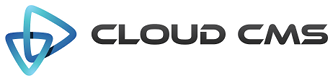Alpaca computes the validity of fields in a rendered form and updates the DOM automatically to reflect things nicely for the end user.
When validity checks run, the entire tree is traversed and computed. Each field being traversed will have it’s
outer DOM element updated with new classes. The alpaca-valid class is applied to fields that are in a valid state.
The alpaca-invalid class is applied to fields that in an invalid state.
In addition, a field may be in an invalid state and also be told to hide its validation reporting. An example of this
is when the hideInitValidationError flag is set true in the options for the form. In the case, initial validation
errors are to be hidden. In this case, fields in an invalid state may also have the alpaca-invalid-hidden class
applied.
While the basic logic from above holds, callbacks are also fired which allow for developers to extend this behavior.
The valid and invalid callbacks are triggered respectively. The ‘'’clearValidity’’’ callback is used to
clear all validity state for the field (i.e. a reset) as shown here:
view.callbacks["valid"] = function() {
// this = field
};
view.callbacks["invalid"] = function(hidden) {
// this = field
};
view.callbacks["clearValidity"] = function() {
// this = field
};
Any invalid field can have zero or more messages applied to them. Messages are intended as guidance information to the end user about why the field is invalid and what they can do about it. An invalid field could have multiple messages.
By default, these messages are wrapped into DIV elements with the alpaca-message class applied. They are
appended as siblings of the field so that they appear underneath.
You can customize this behavior using callbacks. The addMessage callback lets you plug the message onto a field
and the removeMessages callback removes all messages for a field.
view.callbacks["addMessage"] = function(message) {
// this = field
};
view.callbacks["removeMessages"] = function() {
// this = field
};
Note that if you apply your own callbacks, you will also likely want to override the alpaca-message class so
that it doesn’t display (i.e. set display:none).
Custom validation by Field
Validation logic can also be applied per field. Within the options for the field, you can supply a
validator property that provides a function with the following signature:
function(callback) {}
The this for the function execution is the field instance itself. From the field instance, you can get
access to the schema, options as well as programmatic access to other fields in the form.
The validation function is asynchronous and uses a callback so that you could fire off to a web service to perform validation logic. The callback should be fired with an object like this:
{
"status": true | false,
"message": "<optional message>"
}
Here is an example of a custom validator for a single text field:
And here is a more complex example with multiple fields and cross-field value dependencies: